How to Switch from Sage Pastel to Havano ERP: A Seamless Migration Process
Switching from one accounting software to another can feel overwhelming, especially when you worry about maintaining the integrity of your data. If you are planning to move from Sage Pastel to Havano ERP, you’ll be pleased to know that the migration process ensures a seamless transition, safeguarding your valuable data. Havano ERP offers a specially designed tool to automate migration, making the transition smooth and stress-free. This blog post will guide you through the process of switching from Sage Pastel to Havano ERP, showing you how to make the switch effortlessly.
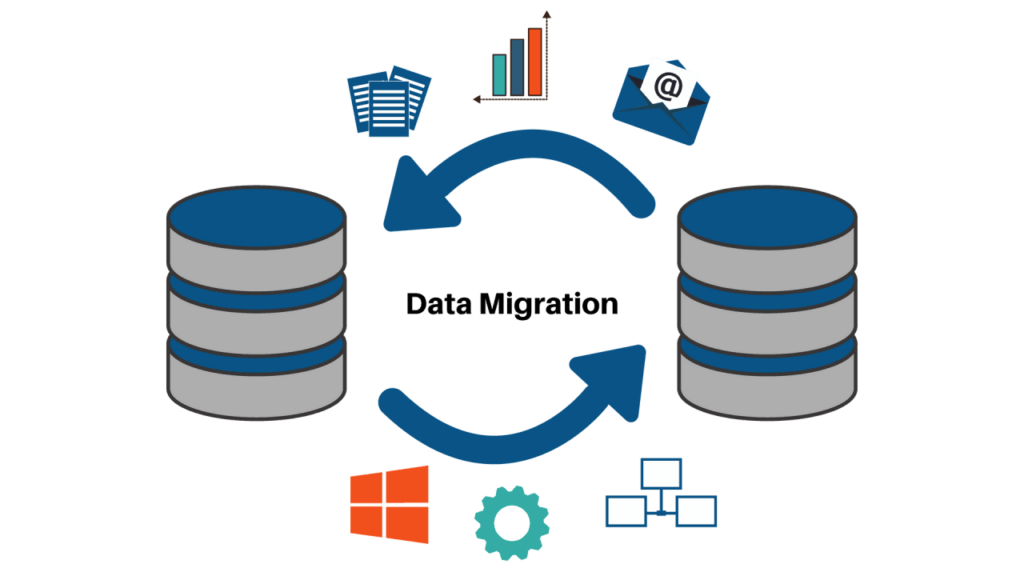
Why Switch from Sage Pastel to Havano ERP?
Havano ERP provides a range of features and benefits that make it a great alternative to Sage Pastel. Here are some key reasons why many businesses prefer Havano ERP:
– Scalability:
As your business grows, Havano ERP grows with it, offering advanced features and modules that you can add as needed.
– Integration:
Havano ERP provides a fully integrated business management solution that connects accounting with inventory management, CRM, sales, and more.
– Customization:
With a user-friendly interface and drag-and-drop functionality, Havano ERP makes it easy to customize the software to fit your business processes.
– Advanced Reporting:
Access deeper insights into your business performance with robust reporting and analytics tools.
Understanding the Migration Tool

The process of switching from Sage Pastel to Havano ERP is simplified by a specially designed migration tool. This tool automates the migration, ensuring accurate and secure data transfer. Here’s how the migration tool works:
– Automated Data Migration:
The tool automatically transfers data from Sage Pastel to Havano ERP, eliminating the need for manual data entry and reducing the risk of missing information.
– Maintaining Data Integrity:
Data loss or corruption is a primary concern during migration. The Havano ERP migration tool ensures that financial records, customer details, and transaction history are transferred without any loss or alteration.
– Speed and Efficiency:
Unlike manual data migration, which can be time-consuming and error-prone, the automated tool speeds up the process, allowing you to switch to Havano ERP with minimal downtime.
Steps to a Seamless Migration
Migrating from Sage Pastel to Havano ERP involves a few straightforward steps. Follow this step-by-step guide to ensure a smooth transition:
Step 1: Preparation and Planning
Before starting the migration, it’s important to prepare thoroughly:
– Assess Your Data:
Evaluate the current data in Sage Pastel to ensure it is accurate and up-to-date.
– Create a Backup:
Always create a backup of your existing data before migration. A backup provides an extra layer of security.
– Train Your Team:
Introduce your team to Havano ERP through basic training sessions. This helps them understand the new system’s features and functionalities.
Step 2: Execute Data Migration
Using the Havano ERP migration tool:
– Initiate Migration:
Start the migration process using the tool, which will automatically transfer all your data from Sage Pastel to Havano ERP.
– Monitor the Progress:
The tool provides progress updates, so you can monitor the migration. If any issues arise, you can pause and resolve them before continuing.
– Verify Data Accuracy:
After the migration, review the data in Havano ERP to ensure everything has transferred correctly.
Step 3: Post-Migration Activities
Once the data migration is complete, follow these steps:
– Test the System:
Conduct tests to ensure that Havano ERP functions as expected. Check key areas such as accounting, inventory management, and CRM.
– Provide User Training:
Offer additional training to your team to help them become proficient with Havano ERP. This ensures a smooth transition and minimizes disruptions.
– Go Live:
Once you are confident that everything is working correctly, go live with Havano ERP. Start enjoying the benefits of a seamless, integrated business management solution.
Benefits of a Seamless Migration
Migrating from Sage Pastel to Havano ERP provides several benefits:
– Data Integrity:
The automated tool transfers all your data without any loss, preserving the integrity of your records.
– Reduced Downtime:
The efficient migration process minimizes downtime, allowing your business to continue operating smoothly.
– Enhanced Efficiency:
By switching to Havano ERP, you gain access to advanced features that streamline your operations and improve overall efficiency.
Conclusion
Switching from Sage Pastel to Havano ERP is a smart move for businesses aiming to enhance their accounting capabilities and integrate various business functions into a single platform. With a seamless migration process powered by an automated tool, you can transition without the risk of data loss or significant downtime. If you’re ready to take your business to the next level with Havano ERP, start planning your migration today and experience the benefits of a modern, integrated ERP solution.
